There are around 21,000 SAP partners worldwide today. These partners include System Integrators, ISV partners, Reseller Partners Together with SAP, they play a vital role in increasing adoption and driving innovation for SAP customers.
The size of the prize seems to be growing as well – IDC predicts that the revenues generated by partners could increase from US$ 141 billion in 2020 to around US$ 260 billion in 2024. This growth is underpinned by the strong growth in SAP Cloud software. Below is the screenshot on the potential from IDC Report for SAP Partners Opportunity.

SAP store is a single unified storefront for partners to showcase and promote their applications and packaged solutions. This article describes what is the new SAP store, various solution types, recognition levels, partner onboarding and opportunities management.
What is SAP Store ? What is the new Marketplace ?
Before Feb 2021, there were two separate portals to discover applications & services offered by SAP and its partners.
- SAP Store was for solutions & services provided by SAP
- SAP App Center was for partner solutions
In Feb 2021, these two portals were merged into a unified SAP Store to make it the single digital storefront where customers can discover software, services and training packages from SAP and its partners alike. It is a full fledged marketplace where customers can see supporting videos / screenshots, obtain pricing information, read reviews and finally be able to order the software.
Orders made through the SAP Store are governed by underlying revenue sharing agreements between SAP and the respective partners.
SAP store provides two main tools for the partners:
- SAP Store Publishing Cockpit that enables partners to submit or update applications
- SAP Store Partner Cockpit that enables partners to create opportunities, manage revenue share agreements, trigger renewals and view analytics
SAP Store : Solutions Types, Certification & Recognition Levels
Solution Types on SAP Store
There are 6 solution types available on the SAP store. Please note that these solution types apply to both SAP and partner solutions. SAP solutions are distinctly marked with a ![]() tag next to the listing. Let’s look at each of these 6 solution types.
tag next to the listing. Let’s look at each of these 6 solution types.
- Business Essentials: These are the foundational solutions that are essential to run various functional areas such as:
- Procurement e.g. Ariba Sourcing which enables strategic procurement management over the Ariba network
- Human Resources e.g. SuccessFactors Recruiting that enables connectivity of an enterprise to the talent pool in the market
- Customer Experience e.g. Marketing Cloud that enables campaign execution for target groups
- Supply Chain e.g. Digital Manufacturing Cloud that powers Industry 4.Now Manufacturing using Cloud & Edge technologies
- Technology Platform e.g. Intelligent RPA (iRPA) platform that enables rapid development of RPA solutions.
- Extensions & Add-ons: These are products, microservices, content and add-on solutions that work with foundational SAP business solutions such as
- Procurement e.g. Automation Anywhere Payment Solution Ariba Bot that works with Ariba
- Human Resources e.g. Gnowbe Performance Enablement Solution that works with SuccessFactors Learning
- Customer Experience e.g. Checkout.com Payments that works with Commerce Cloud
- Supply Chain e.g. Beyond RF mobile app that works with Extended Warehouse Management
- API & Technical Components: Solutions that connect and enable data transmission between SAP business solutions with other solutions such as
- SAP AI Portfolio Services for AI & Machine Learning APIs to build intelligent applications
- S/4HANA e.g. AGIL Exchange Rates that are automatically updated on a daily basis
- Amazon Dynamo DB connector for SAP applications
- Connector for Zoom and SAP SuccessFactors
- Technology Components: Offerings with a hardware component published by SAP / partners such as Business Technology Platform (BTP), Cloud Foundry Runtime
- Services: Delivered by SAP or services partners e.g.
- KPI Analyzer – Maturity Assessment for SAP Systems by West Trax GmbH
- SHARP Package for SAP SuccessFactors Compensation by Renew HR
- Quick-start Service for Workforce Analytics and Planning by SAP services
- Training: Education offerings e.g. Learning Hub and Enable Now by SAP
Note: The solutions highlighted above are randomly chosen to demonstrate the range on the SAP Store without the intention to promote any specific vendor(s).
Certification & Recognition Levels
There are 3 certification levels that can be associated to Solution Types – Extensions & Add-ons, API & Technical Components & Services developed by Partners.

- SAP Certified indicates that the partner’s solution has been technically interoperable with SAP applications and follows the technical guidelines. These solutions form the majority on SAP Store. There are two recognition levels:
- Validated: Listed on SAP Store
- Spotlight: Based on their performance on SAP Store, selected applications are given this recognition
- Indicators include
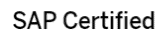
- SAP Endorsed indicates the progression beyond interoperability with added security, extensive testing and performance benchmarking.
- Access to this level is by invitation only.
- Some examples are Recognition and Rewards by Job Pts, LabelNow by Gramont GmbH
- Indicators include
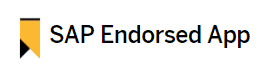
- SAP Solution Extension indicates the highest certification level for solutions that complement SAP solution capabilities and are tested, marketed and sold by SAP as well.
- Access to this level is by invitation only.
- Given the strategic partnership with the ISV partners building extensions, these are the least in number and include solutions like Extended Content Management by OpenText, Farm Management by Vistex etc.
- Indicators include
 and
and 
Note: The solutions highlighted above are randomly chosen to demonstrate the range on the SAP Store without the intention to promote any specific vendor(s).
How can Partners On-Board their Solutions to SAP Store ?
For a partner to on-board their solution on SAP store, they need to follow the 4 steps below. The pre-requisite for all partners is to have a Build or AppDev engagement status with SAP.
Step 1 : Application Readiness Check & Due Diligence
Each application has to be compatible with the SAP business solution or platform they are extending or complementing. The detailed steps are as follows:
- Application Readiness Check (ARC) is the first step to ensure that the partner solution meets the minimum SAP requirements and compliance criteria.
- Partners have to use the Manage My Apps tool for this purpose
- There is no charge for this check done by the SAP team
- Typically takes 2-4 weeks
- Due diligence is a key step to ensure partner’s adherence to ethics and compliance
- Partners have to use the Manage My Apps tool for this
Step 2 : Create Content
Content related to the solution needs to adhere to SAP guidelines using the SAP Store Publishing Cockpit. The detailed steps are as follows:
- E-signing the SAP store agreement
- Create content according to SAP guidelines and assigning a Price

Step 3 : Submit for Review
Once all the above steps are completed, the solution is ready for submission. Typical turnaround time for comments / approval is around 1 business day.
Step 4 : Promotion, Press Release, Ratings & Reviews
Once on-boarded, the solution is now ready to gain visibility and traffic. The detailed steps are as follows:
- Issue a press release about the solution now being available on the SAP store. The press release needs to be approved by SAP
- Add
 or
or  badges on the website and social media channels to drive more traffic
badges on the website and social media channels to drive more traffic - Ensure product pages are up to date
- Monitor ratings / reviews and take actions as necessary
Partner Opportunity Management on SAP Store
Once the solution is published on the SAP store, inquiries and opportunities will follow. Using the SAP Store Partner Cockpit, partners can manage their opportunities / deals generated through the SAP store. This section describes the 4 steps involved. Similar process applies for renewals as well.
Add Customer Details
- Create a new deal
- Enter the end customer details related to the opportunity. The customer will be notified of the opportunity registered with SAP

Add Solution & Contract Information
- Review that the solution information is correct
- Choose Subscription or Consumption model for the contract
Add SAP Revenue Share Billing Information
- The following revenue share plans are available
- Content: Static content packages that require deployment of SAP software to run at the customer’s site → 15% net revenue
- Integration: Dynamic integrations that connect to cloud or on-premise solutions from SAP through APIs or data transfer mechanisms → 20% net revenue (cloud), 15% net revenue (on premise)
- Platform: Solutions that are built on, embed or are packaged with SAP platform technology → 25% net revenue (minimal fees apply)
- Enter the partner company details for invoicing. SAP will invoice the partner based on the contract type and revenue share plan chosen

Submit New Deal
- When all the above steps are completed, submitted deals will be reviewed by SAP. Following that, information related to invoicing, revenue reports etc. can be accessed b the partner.
SAP Store & Industry Cloud Relationship ?
Announced in 2020, Industry Cloud is a cornerstone of SAP’s Intelligent Enterprise strategy. SAP’s partners come with deep industry and technology experience and the core idea is to accelerate innovation by leveraging its vast ecosystem.
For instance, Enterprise Asset Management is a key area for asset intensive industries such as Energy & Natural Resources. Partner solutions in maintenance strategy or predictive maintenance space that can enhance SAP’s offerings in these industries e.g. Mining, Oil & Gas etc.
However, Industry Cloud solutions must meet the following criteria:
- They should be Cloud solutions solving a specific industry problem either an extension or independent solution
- They should be built on SAP technology such as SAP Business Technology Platform (BTP)
- They should be commercialized using existing commercial models like SAP store and solution categories like Endorsed Apps, Solution Extensions etc.

Therefore, as the number of Industry Cloud applications increase, so will the importance of SAP store as a central platform in discovering and consuming these innovations. Partners could also created more differentiated services packages for specific industries combining SAP’s core business solutions along with their own applications.
What are your thoughts on the new SAP Store ? Share your feedback in comments section below.
References, image credits: SAP Partner Opportunity, SAP Store Partner Onboarding Guide, SAP Store Quick Start Guide, Industry Cloud Solutions
